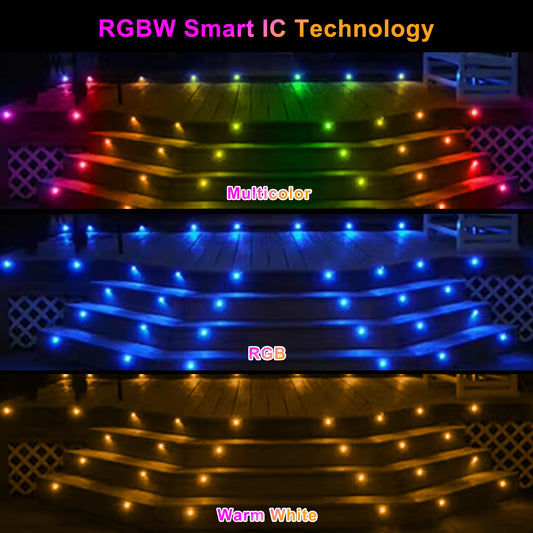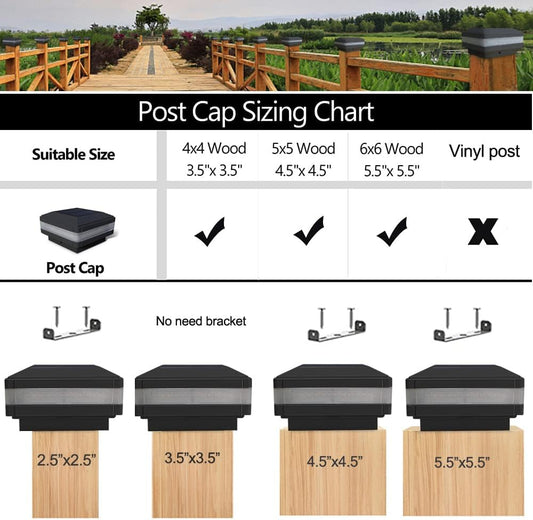Browse our latest products
New Arrivals
-
WIFI/Bluetooth 31mm 12V Digital WS2814A IC Pixel Light RGB Symphony Outdoor Christmas Garden Spotlight LED Deck Step Lighting
Regular price From $8.99 USDRegular priceUnit price / per -
Smart LED Downlights Ceiling Lights Recessed Lighting 3 inch 4 inch, Flush Mount Ceiling Light, Can Lights 5W 9W, RGB Color Changing and 2700-6500K Dimmable CCT Warm White Cool White, for Bedroom, Living Room, Kitchen Lighting Fixtures Ceiling
Regular price From $9.99 USDRegular priceUnit price / per$19.99 USDSale price From $9.99 USDSale -
FVTLED Solar Post Cap Lights, 2-Modes 120 LM Fence Deck Post Light Solar Powered for 4x4 5x5 6x6 Wood, 4x4 Vinyl Posts, IP65 Waterproof Warm White & Cool White Garden Patio Decor, Black/White
Regular price From $22.99 USDRegular priceUnit price / per -
Solar Post Cap Light, 52 LEDs 160 Lumen Outdoor Solar Post Light Fits 4x4 5x5 6x6 Wooden Posts IP65 Deck Fence Lights Platform Garden Patio 6000K White Lighting, Black Shell
Regular price From $15.99 USDRegular priceUnit price / per
Hot Sales
Find Your Preferrence
-
WIFI/Bluetooth 31mm 12V Digital WS2814A IC Pixel Light RGB Symphony Outdoor Christmas Garden Spotlight LED Deck Step Lighting
Regular price From $8.99 USDRegular priceUnit price / per -
12V/24V RGB RGBW Warm White RGBIC Pixel Colors COB Led Strip Light 16.4ft/5m, 32.8ft/10m, Smart Led Strip Lights Dimmable with APP Control, Music Sync, Alexa/Google Compatible, Flexible Led Tape Light for TV Led Backlight, Room Decor
Regular price From $9.99 USDRegular priceUnit price / per -
Smart LED Downlights Ceiling Lights Recessed Lighting 3 inch 4 inch, Flush Mount Ceiling Light, Can Lights 5W 9W, RGB Color Changing and 2700-6500K Dimmable CCT Warm White Cool White, for Bedroom, Living Room, Kitchen Lighting Fixtures Ceiling
Regular price From $9.99 USDRegular priceUnit price / per$19.99 USDSale price From $9.99 USDSale -
Solar House Humbers for Outside Light Up, Address Signs for House, Cool/Warm White, Address Numbers for House, Illuminated House Numbers, Yard Street Led Sign, IP65 Waterproof, Wall Mounted/In Ground
Regular price $29.99 USDRegular priceUnit price / per$39.99 USDSale price $29.99 USDSale -
FVTLED Solar Post Lights, Outdoor Solar Post Cap Light Fits 4 x 4 Wood, 3x3 & 4x4 PCV/Vinyl Fence Posts Solar Powered Deck Light Warm White Cool White for Garden Yard Railing, IP65 Waterproof, Black / White Shell
Regular price From $28.99 USDRegular priceUnit price / per -
FVTLED WIFI Control Warm White / RGB Low Voltage LED Deck Lights kit Φ1.38 Outdoor Garden Yard Decoration Lamp Recessed Landscape Pathway Step Stair Deck LED Lighting, Black/Silver/Bronze
Regular price From $49.99 USDRegular priceUnit price / per -
Solar Post Cap Light, 52 LEDs 160 Lumen Outdoor Solar Post Light Fits 4x4 5x5 6x6 Wooden Posts IP65 Deck Fence Lights Platform Garden Patio 6000K White Lighting, Black Shell
Regular price From $15.99 USDRegular priceUnit price / per
Common Accessories
-
FVTLED 3.28ft 6.56ft 9.84ft 1m 2m 3m Extension Cable Wire with Male and Female Connectors at Both Ends for WW CW RGB RGBW Color LED Deck Lights
Regular price From $6.99 USDRegular priceUnit price / per -
FVTLED WiFi Controller LED Wireless Smart Controller RGB RGBW Pixel Warm White Working with Android and IOS System Mobile Phone Free App for Deck Lights
Regular price $29.99 USDRegular priceUnit price / per$39.99 USDSale price $29.99 USDSale -
FVTLED Replacement 2Pin 3Pin 4Pin 5Pin T-Connector Waterproof for WW CW CCT RGB RGBW Color LED Deck Light Kit
Regular price From $6.99 USDRegular priceUnit price / per$9.99 USDSale price From $6.99 USDSale -
FVTLED Power Adapter, Transformer, Power Supply ETL CE UKCA GS SAA BS Listed DC 12V 8W 12W 30W 48W US AU EU UK Plug Only Suitable for FVTLED LED Deck Lights Kit
Regular price From $14.99 USDRegular priceUnit price / per$20.89 USDSale price From $14.99 USDSale
Product Manuals Q&A
-
How to reset the Wi-Fi Smart Lighting?
Please follow the steps below to reset smart lighting:
1. Before resetting, please power off the device.
2. Start resetting: Turn on the light , then turn off the light, keep the light off for 5 seconds (repeat this operation 5 times);
3. Reset successful: The light will flash for a few seconds and then stay on.
The device is displayed on the Add Device page.
(If not, please try to restart the phone Wi-Fi and wait for the automatic refresh) -
When adding a smart device, the device cannot connect to the router. What should I do?
1.Enable phone Bluetooth and grant app permissions
2.Position device, phone, and router closely to eliminate distance issues
3.Check router encryption: Avoid WPA3-PSK (unsupported) - switch to WPA2/WPA
4.Physically reset device and reconnect
5.Test connection with another phone's hotspot to check router compatibility -
How to connect smart device to Amazon Alexa (Binding via app)?
1. Open the APP, enter the "Profile" page, and click "Alexa" of "Third-Party Voice Services";
2. It will automatically jump to the Alexa quick binding page, select "Sign In With Amazon";
3. Click "LINK" to connect Surplife to Alexa, and wait for the binding to succeed;
4. After the binding is successful, you can directly control the device through Third-Party.
After completing the above operations, you can use Amazon Alexa for voice control.